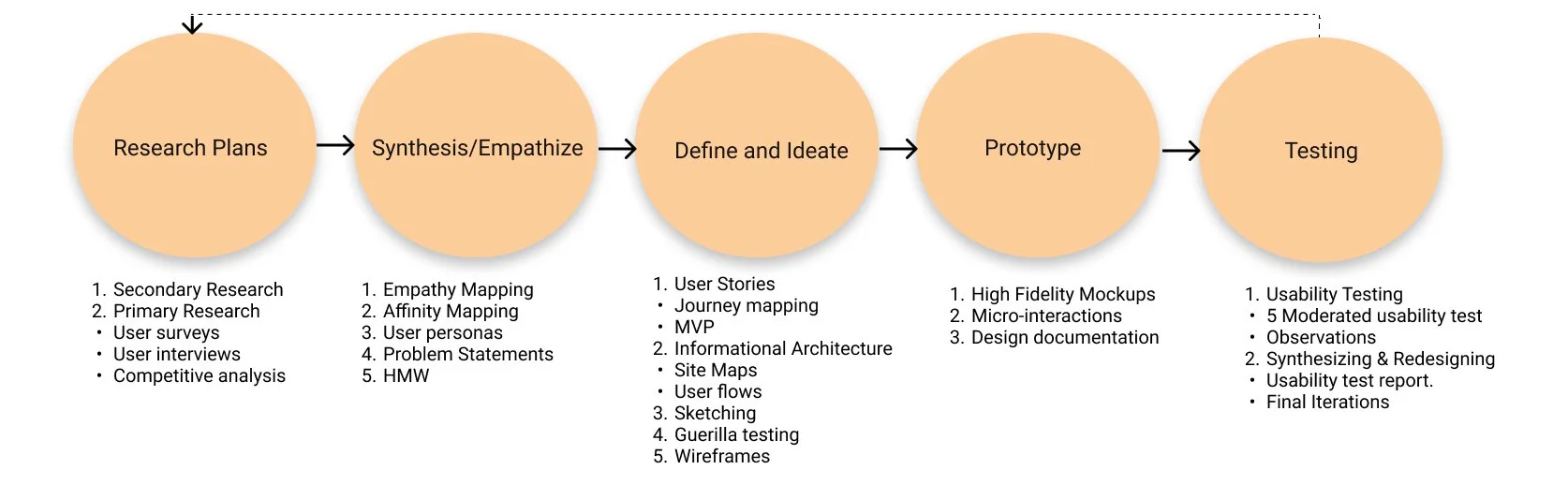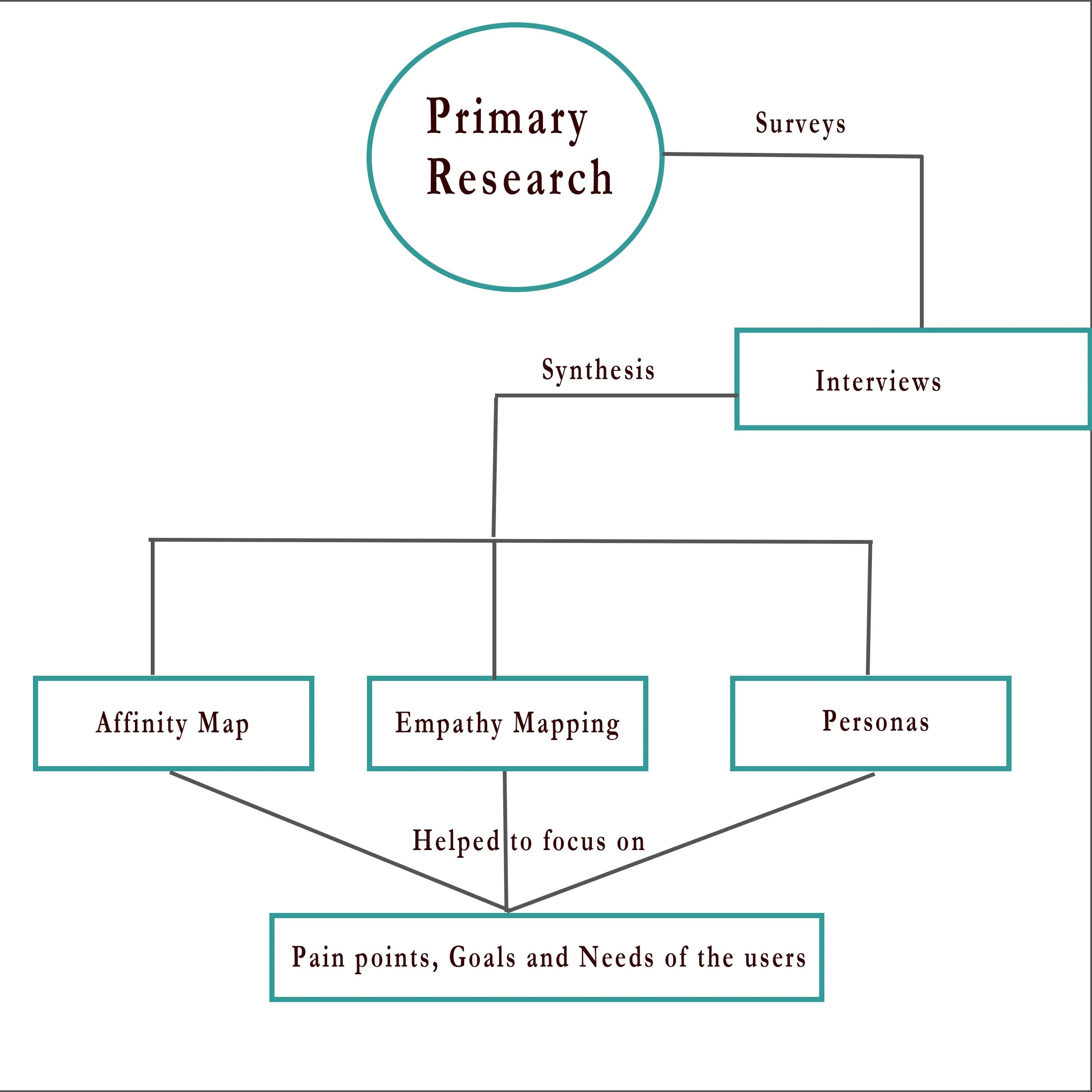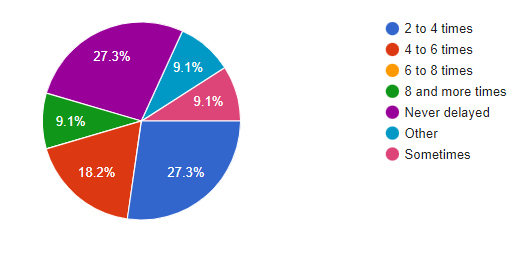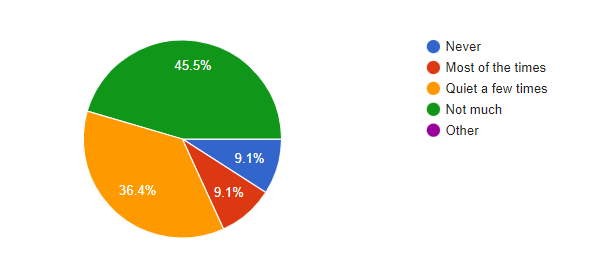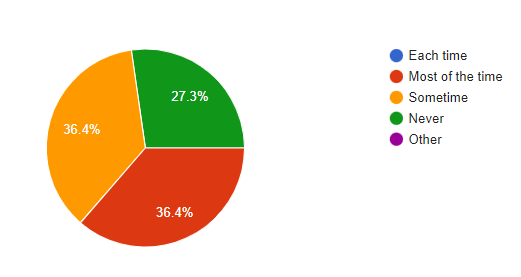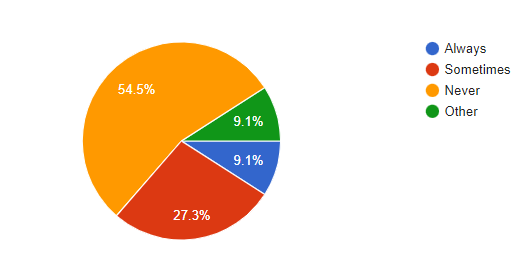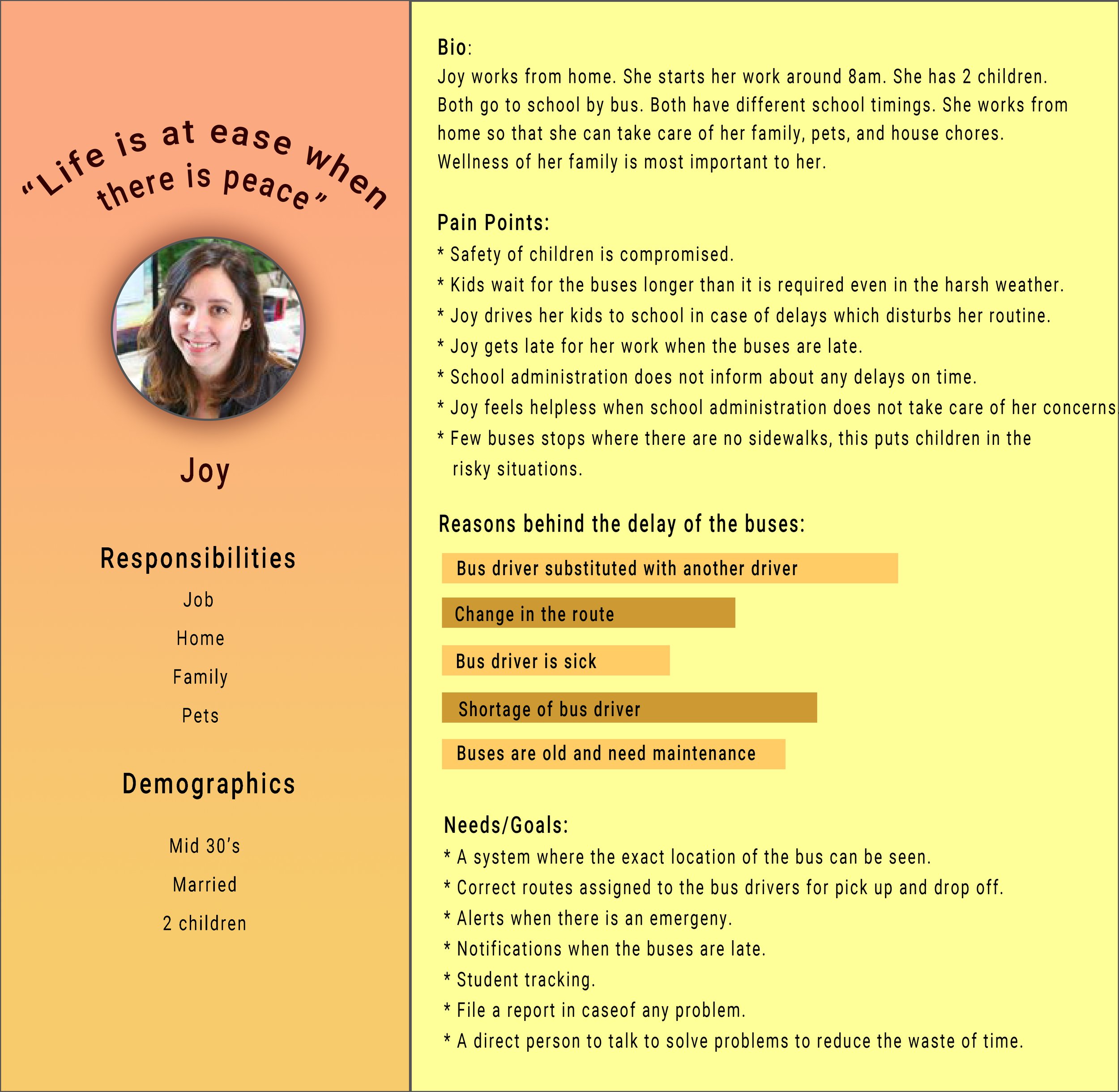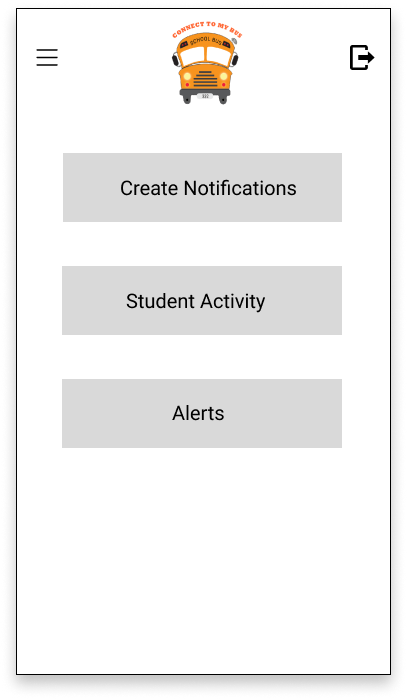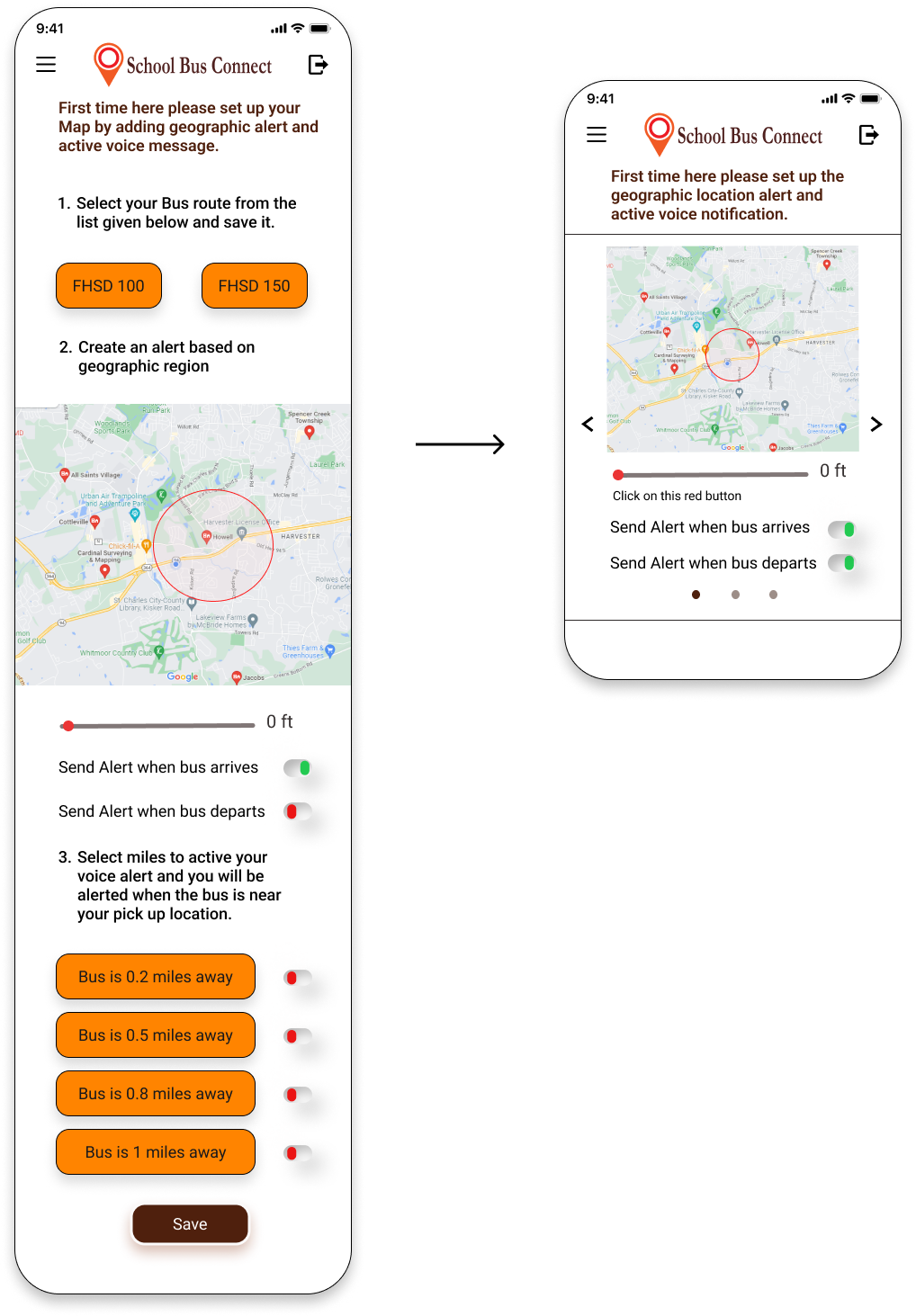‘School Bus Connect’ is a tracking app that empowers parents to locate their children’s school buses in real time.
Tools
Figma, Miro, Mural
Timeline
January 2023-May 2023
Role
Solo (end-to-end) UI and UX Design Project
Overview
Missouri schools and parents face many challenges due to chaotic bus delays. The morning rush is a whirlwind for parents. Balancing work preparations with getting children ready for school adds immense pressure on parents. It's common to find parents and kids braving harsh weather conditions, waiting longer by the roadside for the school buses. Supervising children getting on and off the bus poses challenges. Above all, this routine compromises the safety of the children.
Problems
How might we provide a system to save parent’s and children’s time waiting for the school bus?
How might we help parents feel safer about their children using the school bus?
How might we improve the communication between parents and the school administration?
Solutions
Locating school buses with the help of a GPS application would significantly save parents time.
Tracking children on the bus would help to monitor children in and out of the bus.
Alerts would keep parents connected to the school.
Voice notifications would inform parents about the bus's proximity, offering real-time updates on its location.
School Bus Connect app reduces parental stress levels by 40%.
My Design Approach
Research
1. Secondary Research
Secondary research where I used a combination of qualitative and quantitative research design methods.
A quantitative research study helped me to learn about the number of schools in the US that use school bus tracking.
The “Here Comes the Bus” app is today’s leading mobile application system used by many states.
Approximately 36 states out of 50 states use the school bus tracking system. Major metropolitan cities only use the school bus tracking system.
In qualitative research, I used the discourse method to learn more about my research study. The users involved in this research were limited to parents (whose children go to school by bus). Reviewing different research and news articles, and consumer-generated data I found the following insights:
The safety of the children is compromised.
Parents feel frustrated and helpless due to the lack of communication with the school administration.
Parents’ and children’s time is wasted waiting longer for the school buses.
Delays in the buses have a negative effect on the academic performance of the children.
Breakdown of the buses/accidents/weather conditions/changes in the routes/shortage of bus drivers results in delays of the buses.
2. Primary Research
After the screener survey results, I conducted 6 user interviews and then synthesized all this data into an affinity map, and empathy map that further helped me build user personas, journey maps, MVP, user flows, and design ideas.
Screener survey results:
I received 22 responses through the screener surveys. My screener surveys targeted two groups of people:
Group 1. Parents who do not use the school bus tracking system.
Group 2. Parents who use the school bus tracking system
Insights from Group 1
27.3% of buses came on time in the current school year.
36.4% of Parents face difficulty when using the school bus tracking app.
Insights from Group 2
36.4% of Parents get notifications from the school when the buses are late.
54.5% Parents do not get any alerts through app when the buses are late.
User Interviews
The screener surveys were instrumental in pinpointing specific user groups for further interviews. I conducted a total of six semi-structured interviews, dividing participants into two distinct groups:
Group 1: Consisted of three parents who do not currently utilize the school bus tracking system.
Group 2: Comprised of three parents who actively use the school bus tracking system.
These interviews allowed for a deeper understanding of the perspectives and needs of both user categories.
Empathize
Affinity Mapping
Insights:
I learned about parents' actions and emotions when the buses are late.
Reasons behind the delays.
Number of times buses were late in the current school year.
Schools approach when the buses are late.
Problems faced by the parents and children when the buses are delayed.
Problems faced by the users that already use the school bus tracking system.
Empathy Mapping
Parents who do not use the school bus tracking system.
Parents who use the school bus tracking system.
Parent’s emotions:
Helpless
Frustrated
Feel unsafe for children
Unheard
Disturbed
Parent’s saw
Children experience prolonged waiting times for school buses beyond reasonable durations.
School administration's focus on carpooling tasks results in delayed notifications to parents.
Substituting bus drivers frequently leads to bus delays, impacting the punctuality of bus schedules and affecting children's routines
User Personas
Parents who do not use the school bus tracking system.
Pain points:
The safety of the children is compromised
Children wait longer for the buses than is required.
Parents drive their kids off to school in case of delays and get late for work which disturbs their routine.
Lack of timely communication from schools regarding delays leads to frustration and a sense of helplessness among parents, exacerbating concerns about their children's well-being.
Goals:
Parents aim to have a system where they can know the arrival of the school buses.
A system where they can receive notifications from the school about any delays.
File a report and inform the school in case of any emergencies.
Parents who use the school bus tracking system.
Pain points:
Frequent server downtimes hinder app usability.
Difficulty in real-time school bus tracking poses a significant challenge.
Lack of timely alerts/notifications regarding school bus delays.
Perceived unreliability of the app among parents affects trust and usage
Goals:
Parents aim to have an app where they can locate the school buses without any server problems.
Parents aim to have updated routes/maps available for the bus driver.
Parents aim to receive the notifications/alerts on time.
Ideation Insights
Personas helped me to know my user’s pain points, goals, and motivations. This better understanding of their needs helped me create better MVPs.
Locating school buses with the help of a GPS application (would save parents time).
Implementing a tracking system for children on the bus would facilitate better monitoring of their entry and exit, enhancing overall safety.
Alerts would keep parents connected to the school.
Voice notifications (would inform parents about the bus's proximity, offering real-time updates on its location).
Profile editing would help parents change bus routes and add more students.
Student activity would help the school to monitor student’s attendance.
User Flows
MVPs led me to construct the specific route that users would take through my app to achieve the goals.
Design Solutions
Low-Fidelity Screens
Parents can select the reason for absence from the given options and notify the school with the help of the calendar.
Student activity in different color codes would help the school monitor children’s attendance.
Notifications would keep school and parents connected and alerts would help parents to be prepared in case of any delays.
Parents would be able to edit children’s profile, change bus route and add more children easily.
First-time users would set up the geographical location and voice notifications.
Parents would be able to track all the children on the bus at the same time with the help of an RFID application.
Parents would be able to see the live location of the school buses with the help of a GPS application.
Style Guide
Brand Personality
“School Bus Connect” is a simple and trustworthy app where parents can feel safe and secure locating their children and school buses with the help of RFID technology and GPS application respectively.
Brand Attributes
Sincere
Trustworthy
Caring
Efficient
High Fidelity Screens
High Fidelity Screens
Usability Testing and Iterations
Four Major Improvements
Based on the 5 moderated usability test rounds 1 and 2, I continually iterated my designs over the span of 4 weeks and found 4 major improvements.
1. Problem in setting up the geographical location and voice notification.
I redesigned the setup for geographical and voice notifications from a vertical to a horizontal layout. Many users encountered difficulty scrolling down and completing the setup, prompting this change.
To assist users, I added side arrows for guidance throughout the setup process.
To streamline user experience, I automated the bus route assignment for users, eliminating the extra step of manually selecting the route.
Additionally, I modified the voice notifications setup, shifting from displaying distance in miles to time. This adjustment provides users with clearer information regarding the bus's proximity.
2. ETA and the start time were missing when locating the school buses.
In response to user requests, I integrated the start and estimated time of arrival (ETA) into my updated design.
This enhancement allows users to conveniently determine the bus arrival time with greater ease.
3. Simplified the notifications section and added voice notifications to it.
Voice notifications were missing from the notifications section.
After the redesign, I incorporated voice notifications along with a feature for users to access past notifications in case of missed alerts.
Also, added the student activity to the backlog as it was getting more completed for the users.
4. Relocated ‘add more students’ under the students and redesigned the system to display the RFID number.
To enhance user accessibility, I relocated the 'add more students' feature from the edit profile section to the students' area. This adjustment allows users to effortlessly locate and add additional children for bus tracking purposes.
Additionally, in response to user concerns about safety when entering RFID numbers, I redesigned the system. Now the RFID number is displayed next to the bus pass tag.
The Final Product
Takeaways
This project marked my debut in UX, an experience that brought immense enjoyment, deep learning, and a heightened work ethic as I delved into the intricacies of the UX research process.
Through this case study, I honed my critical thinking, and problem-solving abilities, and embraced human-centered design principles, enabling me to prioritize the most crucial features with precision.
During ideation, the pivotal aspects of 'WHY' and 'HOW' significantly guided my thought process.
The journey involved mastering the craft of delivering a superior user experience, ensuring consistency, and adhering to standards by constructing a robust design system.
Throughout the process, I grasped the art of posing open-ended questions and maintaining a smooth conversational flow with interviewees.
Future Plans
1. Fleet Telematics
In the future, my plan for enhancing the school bus app involves integrating Fleet Telematics. This system aims to monitor emission systems, optimize routing, and track bus usage, including speed and idling.
Implementing scheduled maintenance through this system would ensure the safety of buses, preventing costly repairs and breakdowns.
2. Integrate different users’ login
I’ll begin by understanding the distinct needs, responsibilities, and limitations of both school administrators and bus drivers.
Conduct interviews, surveys, or workshops to gather insights into their daily routines, communication preferences, and how they handle bus-related issues before incorporating the school and bus driver’s login.
““When are you going to release this app? I need it now!””